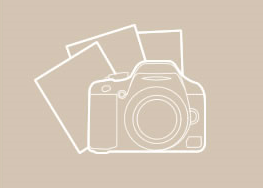Safe the Internet
SAFE the INTERNET …in 21st century
Scoil Mhuire
Becoming a digital citizen workshop
supporting handouts
What is E-Safety?
E-Safety is fundamentally about educating children and young people to enjoy use technology safely.
E-Safety is about learning to understand and use new technologies in a positive way.
E-Safety is less about restriction and more about education about the risks as well as the benefits so we can feel confident online.
E-Safety is concerned with supporting children and young people to develop safer online behaviours both in and out of school.
Principles of E-Safety at Scoil Mhuire
E-safety is about educating and empowering children to use and enjoy the internet safely.
E-Safety is about raising awareness of the risks with parents, teachers and adults whose job it is to educate children.
E-Safety is not about computers or technology – it is about SAFEGUARDING.
Why don’t children tell?
Fear adults will restrict digital access.
If adults do take away their access to computers or phones because they were bullied, this sends two messages.
First, it’s not worth telling an adult, and second, the victim is to blame because s/he is the one being punished.
Video
To stop the adverts on youtube….
- Go to http://quietube.com/
- Drag the tab in to your toolbar.
- When you go on to the website click on the tab and watch without the ads.
Child friendly ‘youtube’ called http://gubeapp.com/
Thousands of fun, educational videos for children.
What is Cyberbullying?
New Computing Curriculum –apart from programming –emphasis on digital literacy
Junior Cycle
•use technology safely and respectfully, keeping personal information private; identify where to go for help and support when they have concerns about content or contact on the internet or other online technologies.
Senior Cycle
understand computer networks including the internet; how they can provide multiple services, such as the world wide web; and the opportunities they offer for communication and collaboration
use search technologies effectively, appreciate how results are selected and ranked, and be discerning in evaluating digital content
use technology safely, respectfully and responsibly; recognise acceptable/unacceptable behaviour; identify a range of ways to report
The following websites contain lots of useful information to keep your family safe online and when using mobile technologies:
www.theparentzone.co.uk/ - so many great resources and advice on how to approach digital safety with your child.
www.childnet-int.org - a non-profit organisation working directly with children, parents and teachers to ensure that the issues of online child protection and children's safe and positive use of the internet are addressed. Childnet International produce and online CD guide specifically for parents called Know IT All - www.childnet-int.org/kia/
www.thinkuknow.co.uk - The Child Exploitation and Online Protection (CEOP) Centre has set up its own edcational website which has been designed and written specifically for children, young people, teachers, parents and carers.
www.getsafeonline.org A beginners guide to using the Internet safely, including a quiz and some video tutorials about how to ‘stay safe’ on-line.
www.kidsmart.org.uk - Kidsmart is an award winning internet safety website for parents and those working with children. It has been developed by the children's internet charity Childnet International and has excellent information on many of the technologies used by children, with guidance on how to ‘stay safe’ online.